Hacks
How to Download Music From Spotify
Introduction: Warning: Step 1: Step 2: Step 3: Step 4: Step 5: Step 6: Step 7: Step 8: Step 9: Step 10: Step 11: Step 12:
YouTube Video: If you get stuck, here's a YouTube video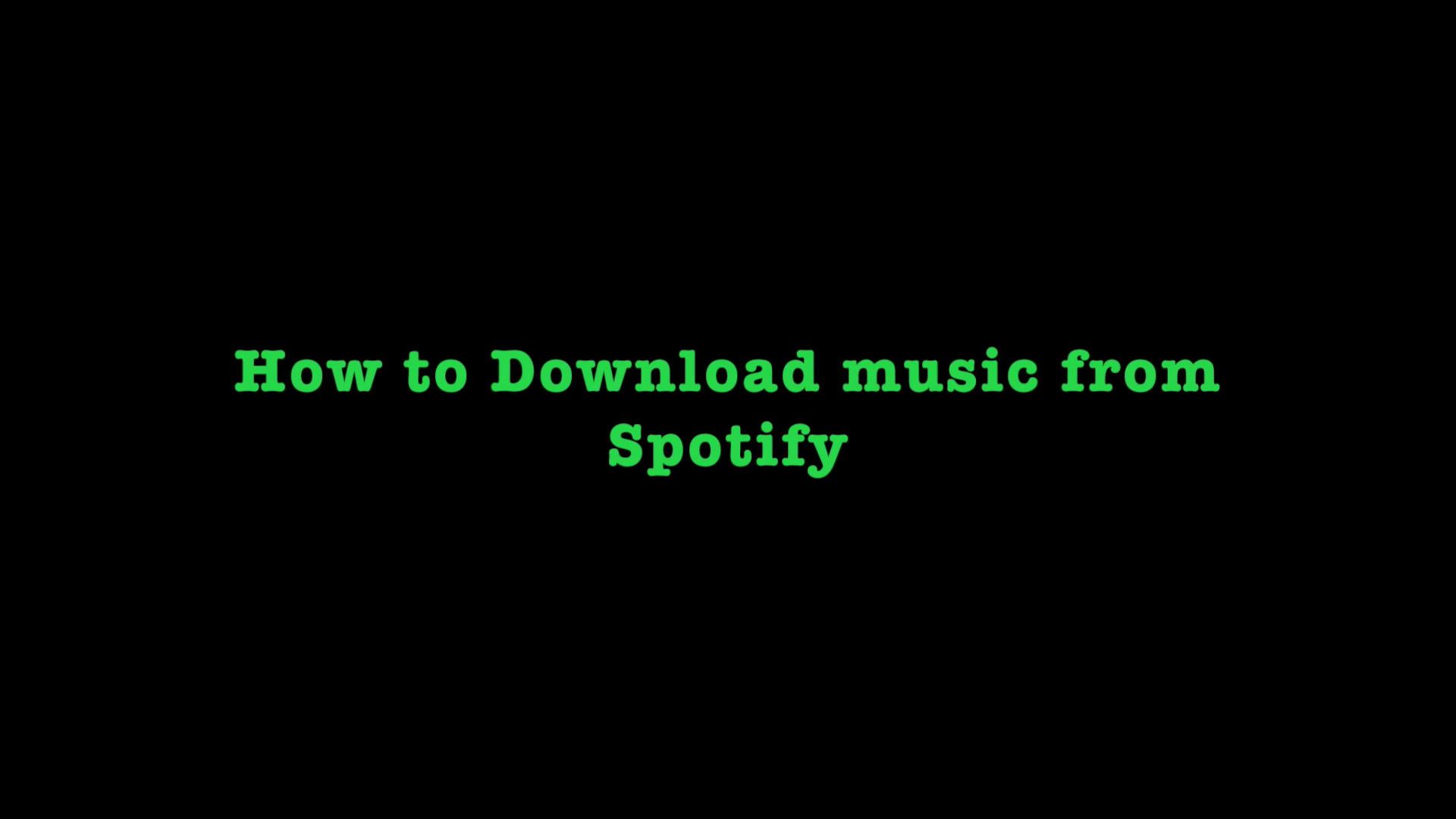
Hi, guys I am putting up this post to teach you how to download music from Spotify
Do this at your own risk 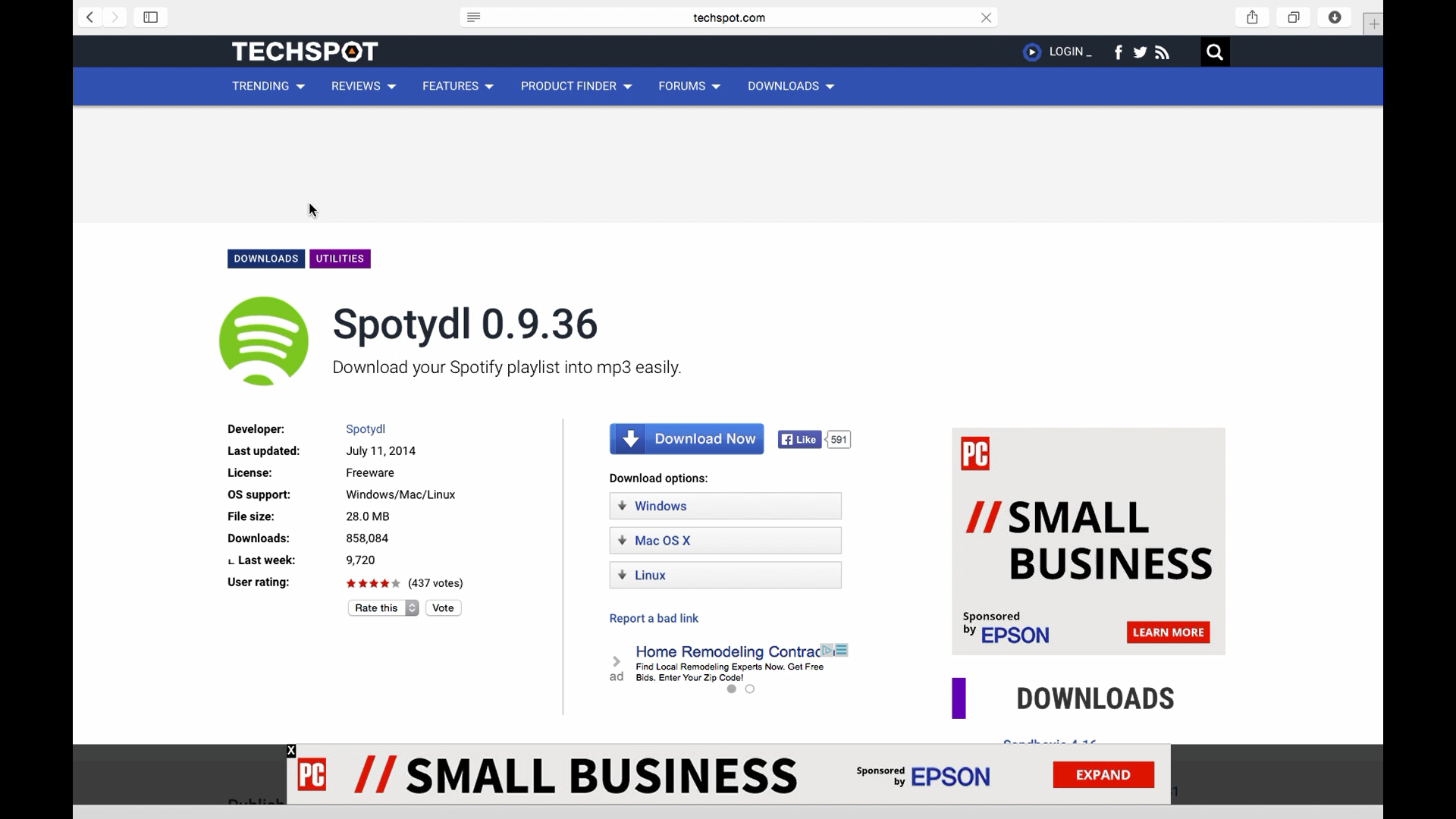
Download and Install Spotydl 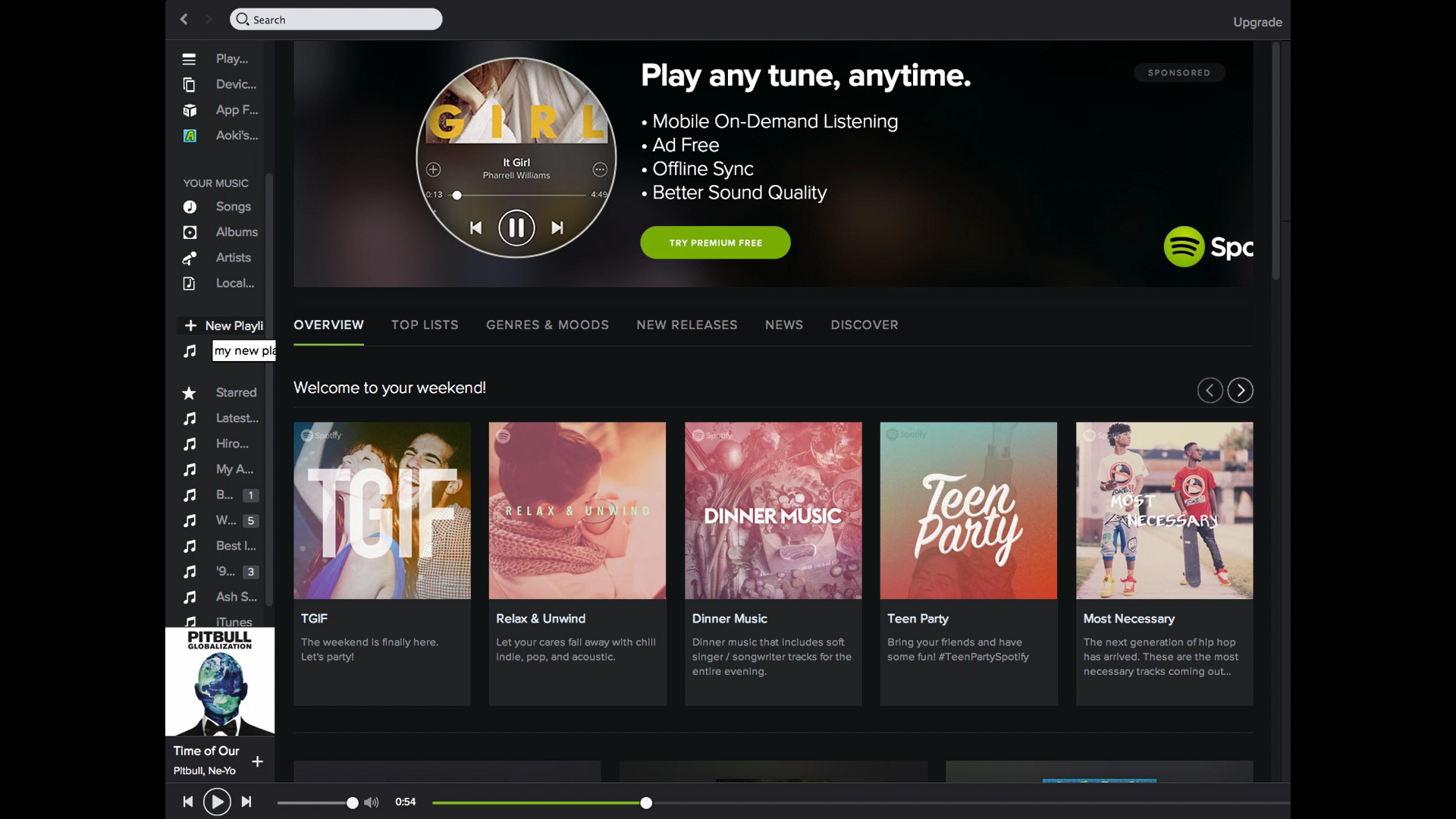
Create a playlist on Spotify 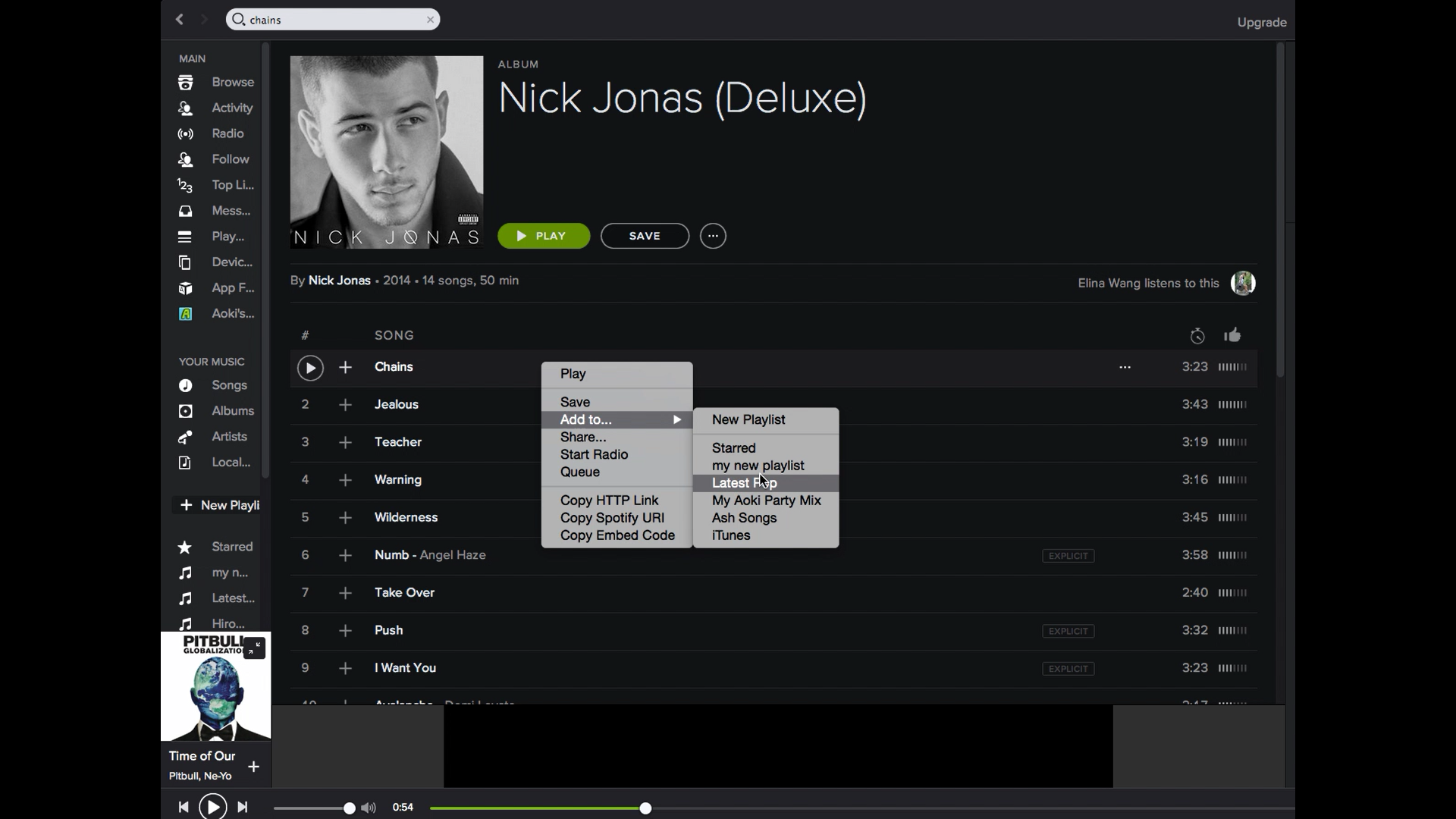
Add songs to your playlist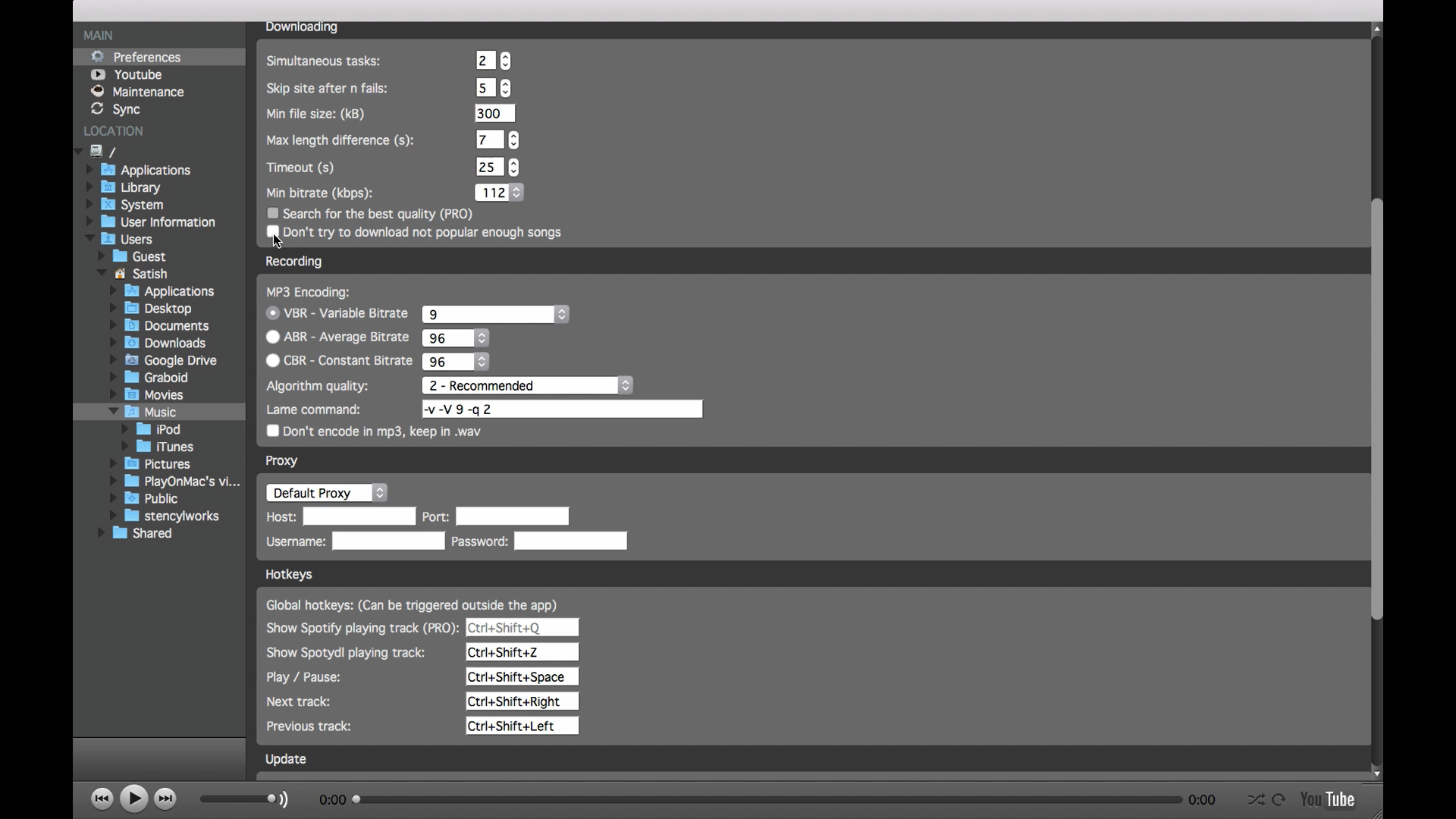
Uncheck "Dont try to download not popular enough songs"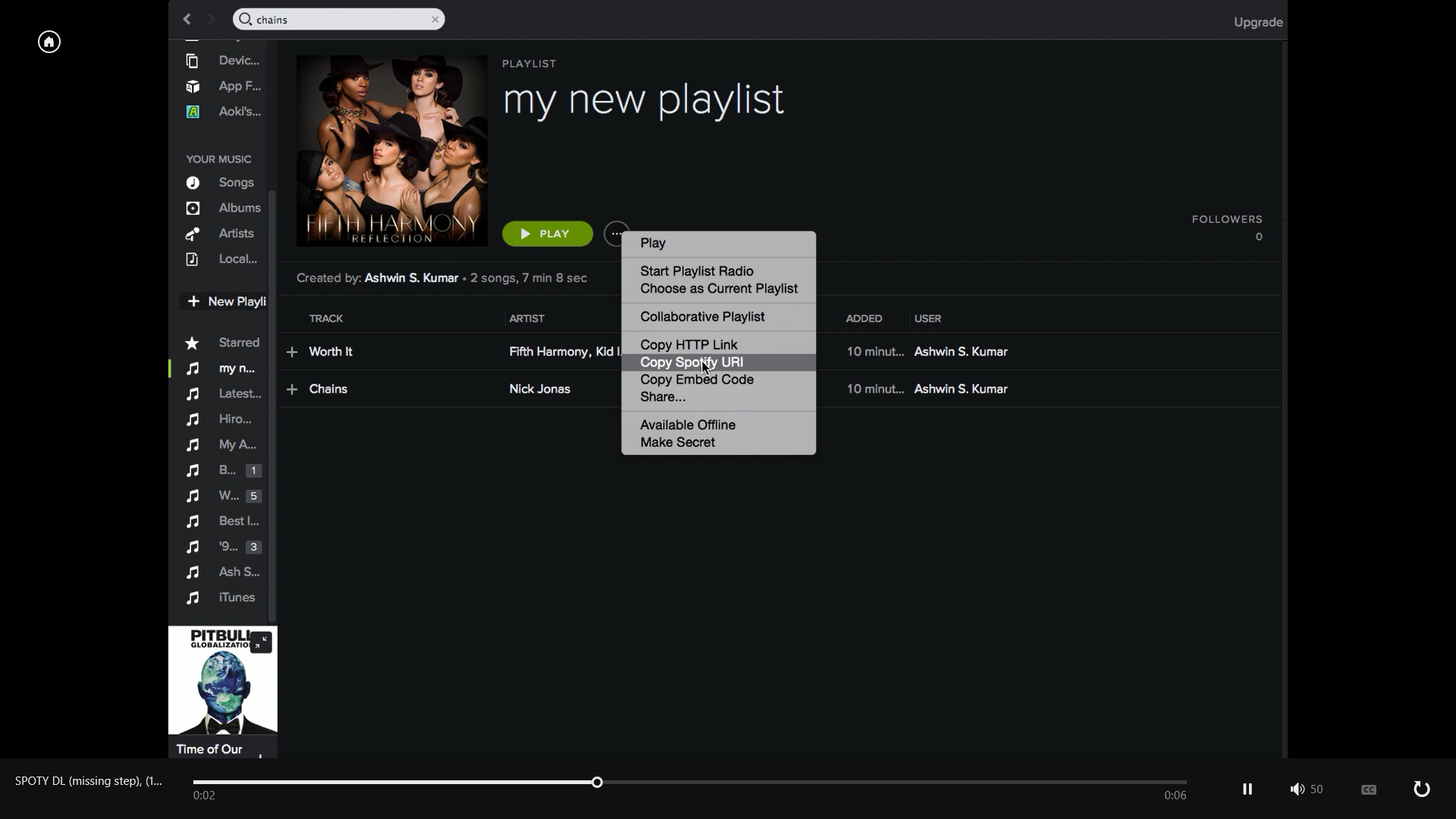
Click on the circle with dots and copy "Spotify URL" 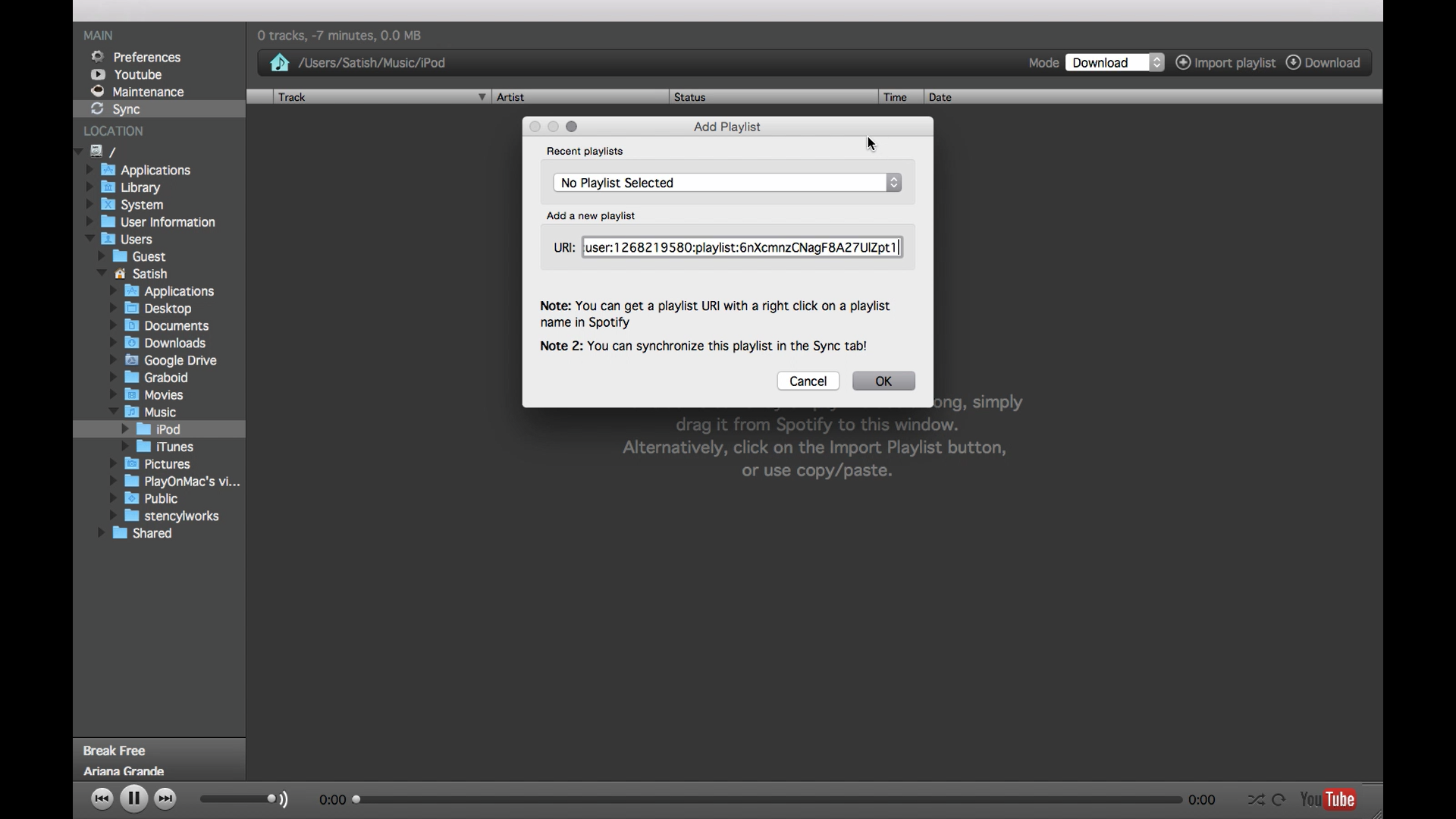
Make sure your mode is set to download, paste the "Spotify URL" and finally click "OK."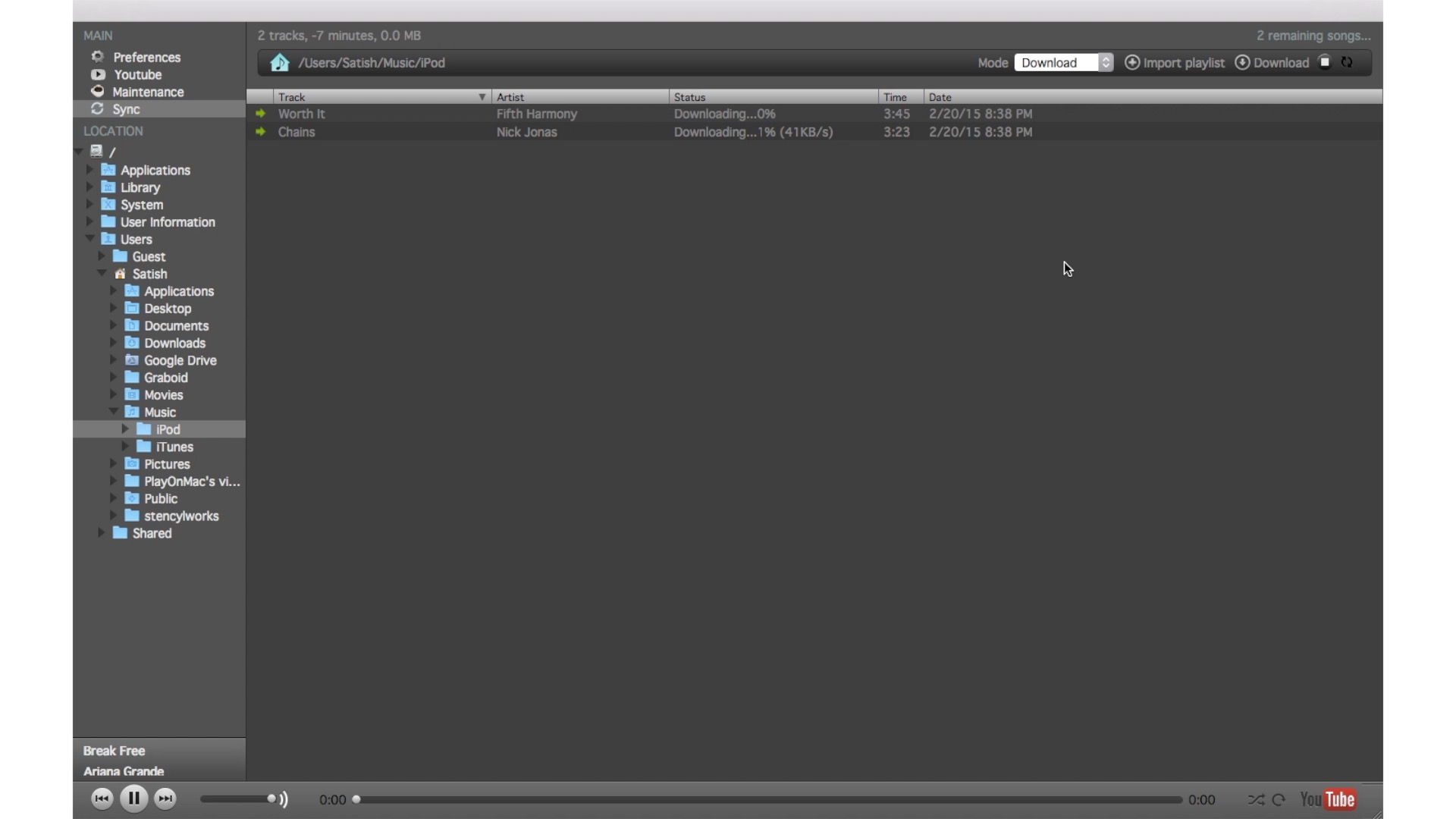
Click download
Go to finder, then "favorities", then "music", and then "iPod".png)
Drag the songs you just downloaded to the desktop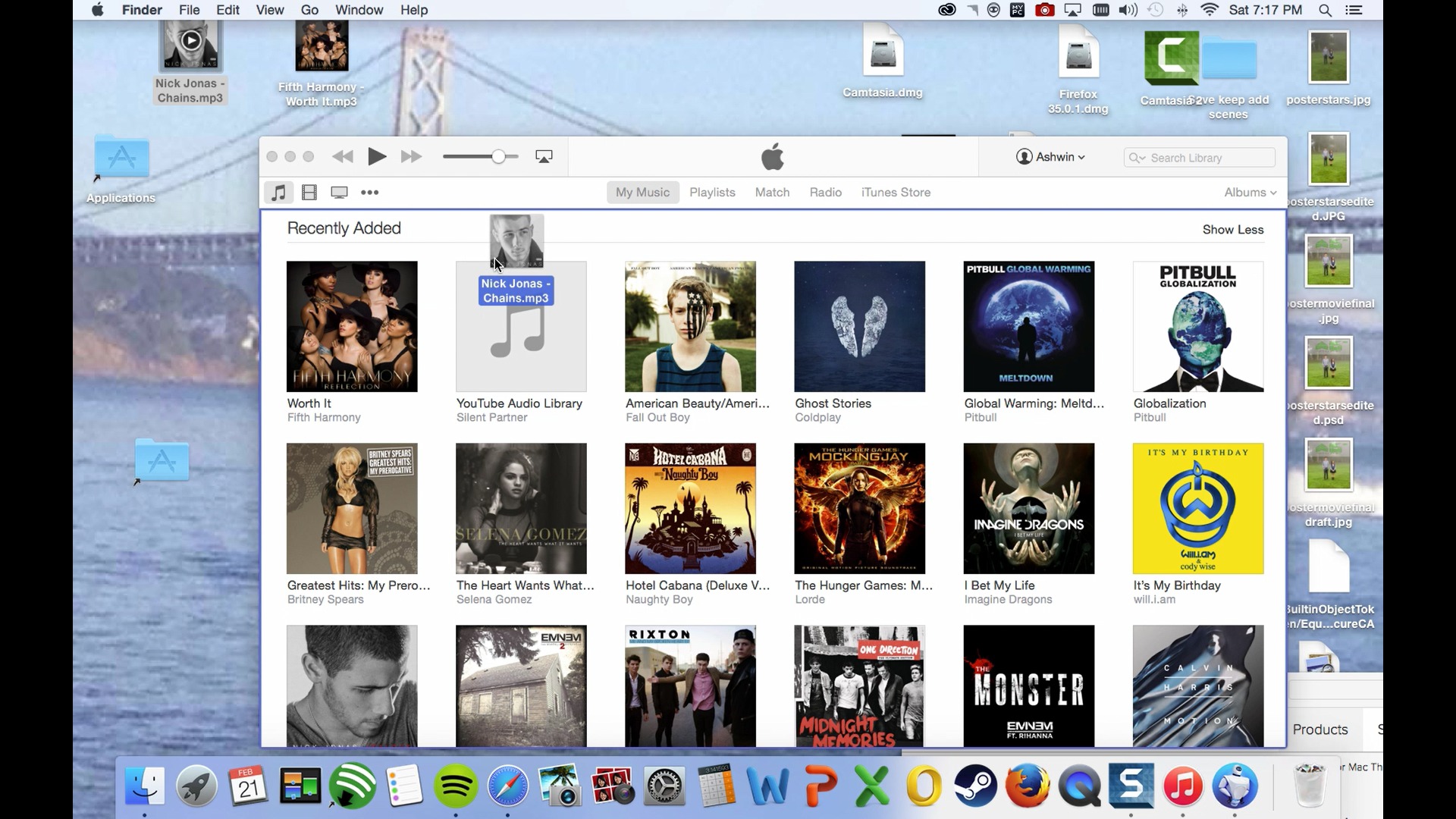
Drags the songs you just downloaded to iTunes and wait for it to download there.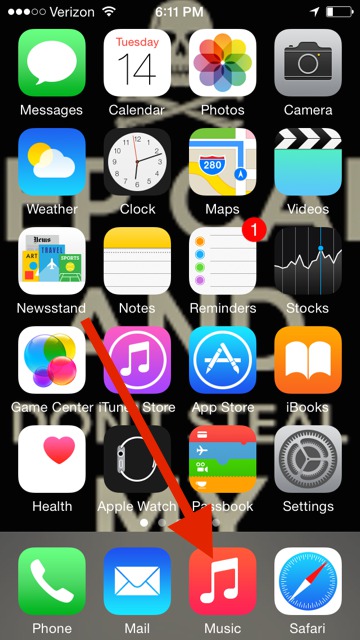
Open the "Music App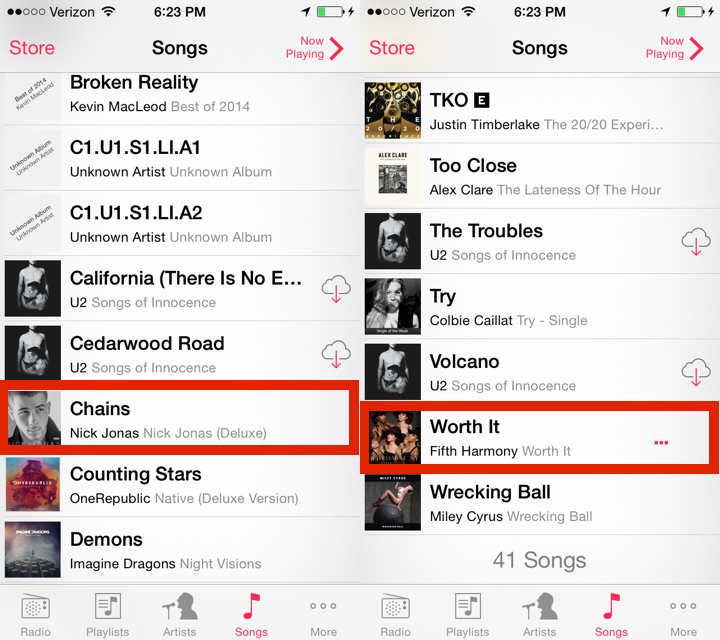
Scroll and find the songs you downloaded